IT Security:
What makes a good password?
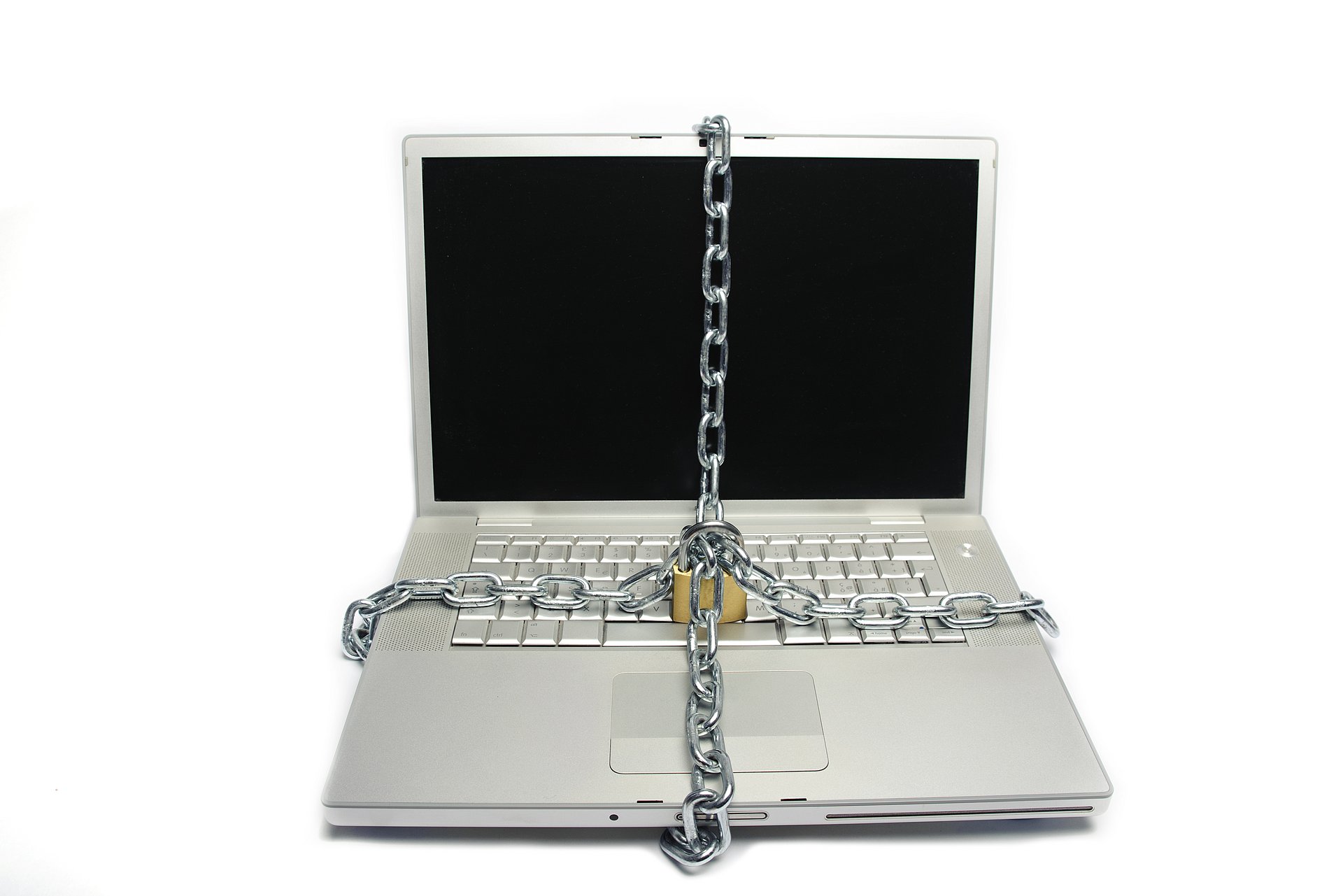
Tips for safe passwords:
- Your password should never be the same as your ID.
- It should not contain your first or last name or any other personal data such as your birth date, nickname, or your car’s registration number.
- It should not be too short, at least 8 characters long, as a rule.
- Make sure to use uppercase and lowercase letters and special characters or numbers.
- Avoid words that can be found in dictionaries. The password should still be simple enough for you to remember it.
- One suitable method is to form easy-to-remember phrases and then use the first letters to form a password. Example: MfiiL124 = "My flat is in Lilienstrasse 124"
- Another option would be to translate a word or phrase into a different language and then combine German and English abbreviations with special characters. schw2:sis = "I have two sisters (Schwestern), for example."
Advice on safe storage:
- Never pass on your log-in data to anybody else.
- Memorize your passwords – your brain is the only place where they are safe.
- If you do have to make a note of your passwords, don’t save them on a computer that is accessible via the internet and don’t note them down together with the relevant IDs. Try to encrypt your passwords using a code method only you yourself can understand.
You can find more information on computing safety on the homepage of the Leibniz-Rechenzentrum.