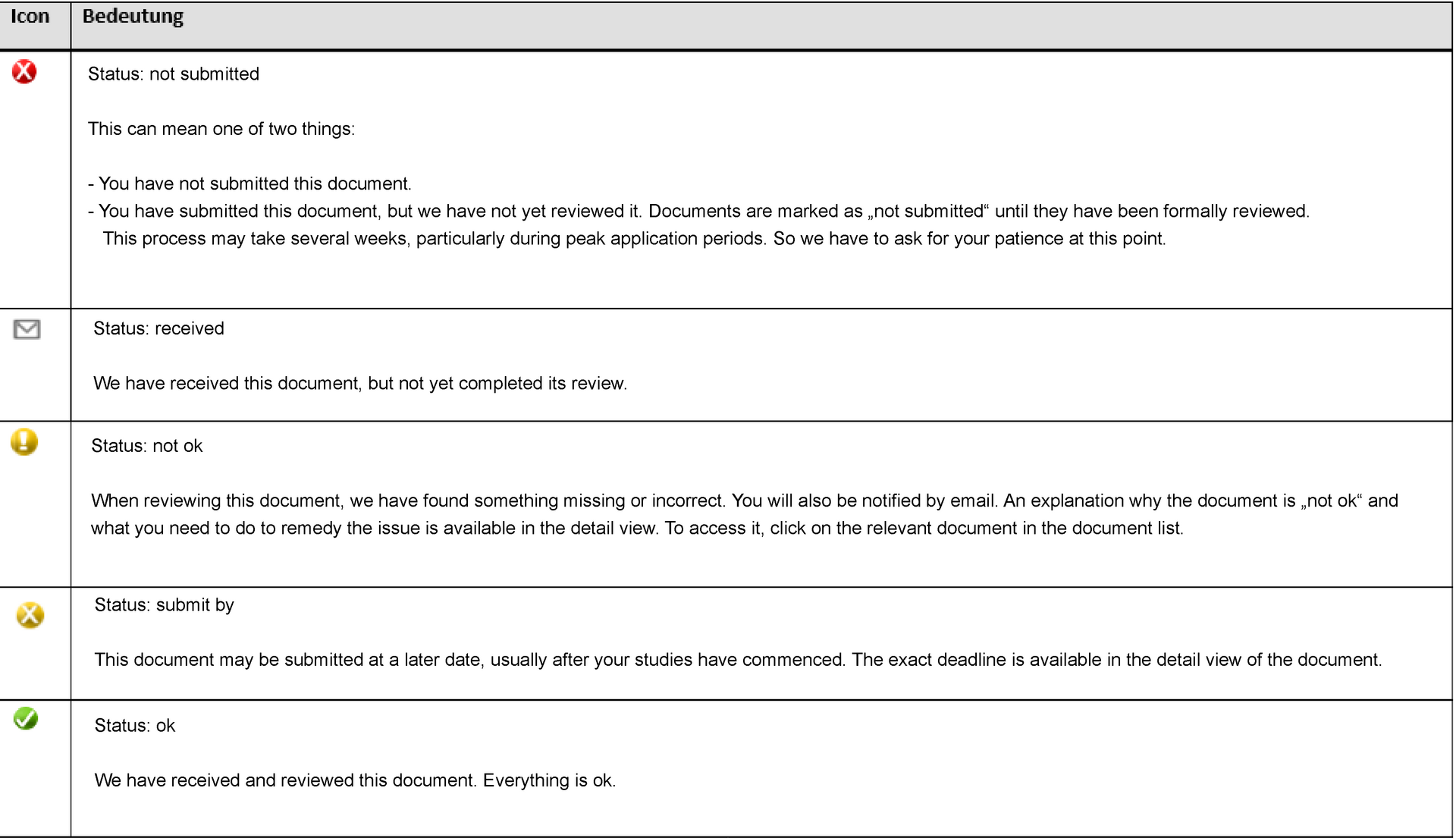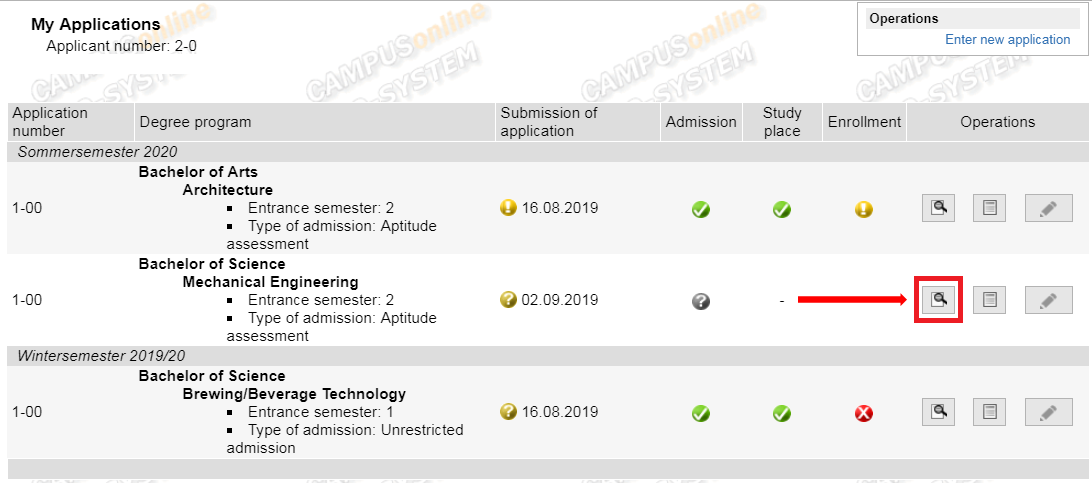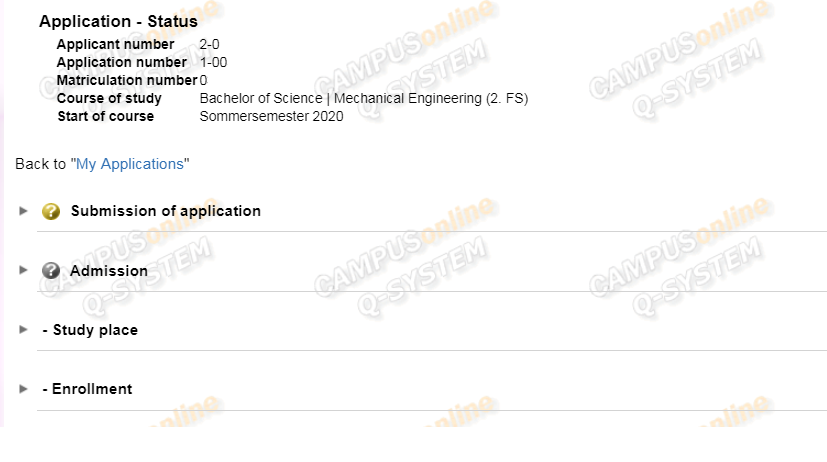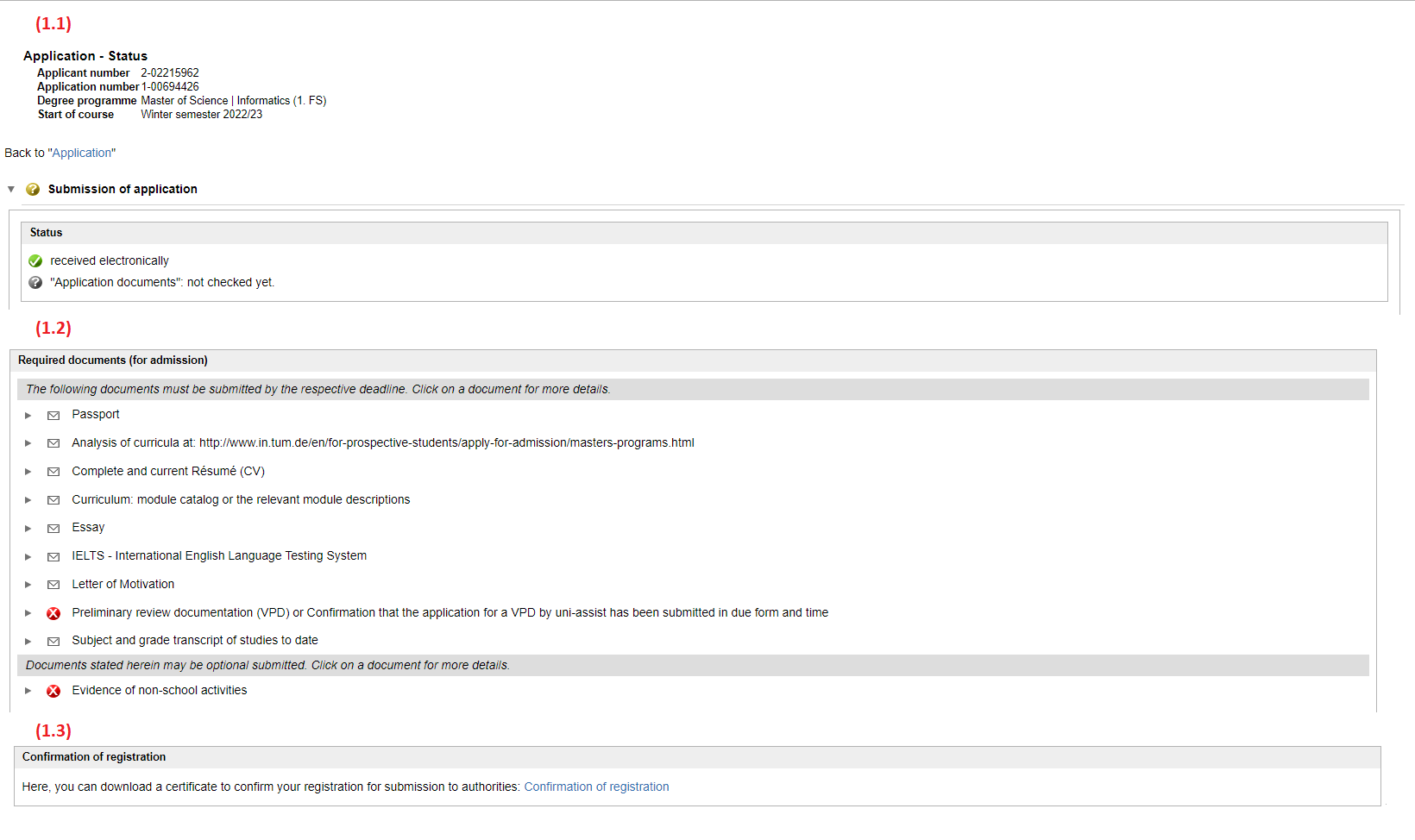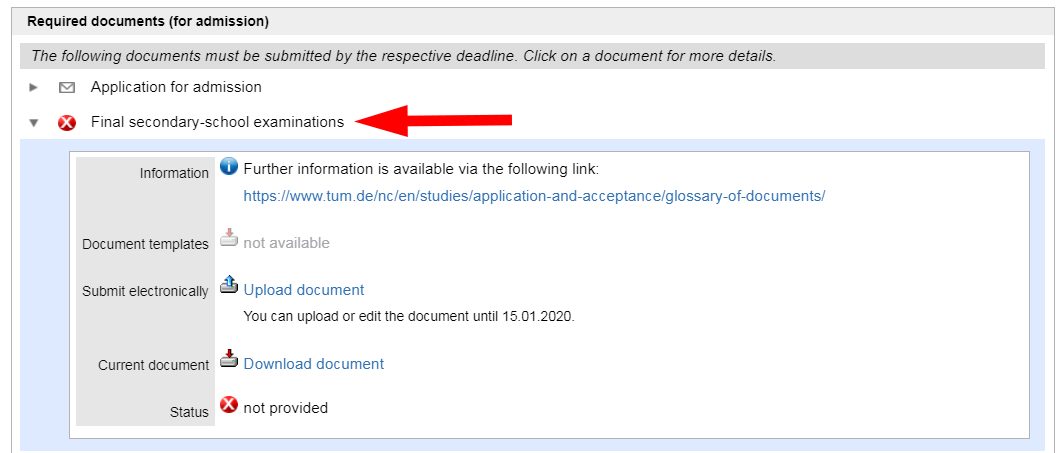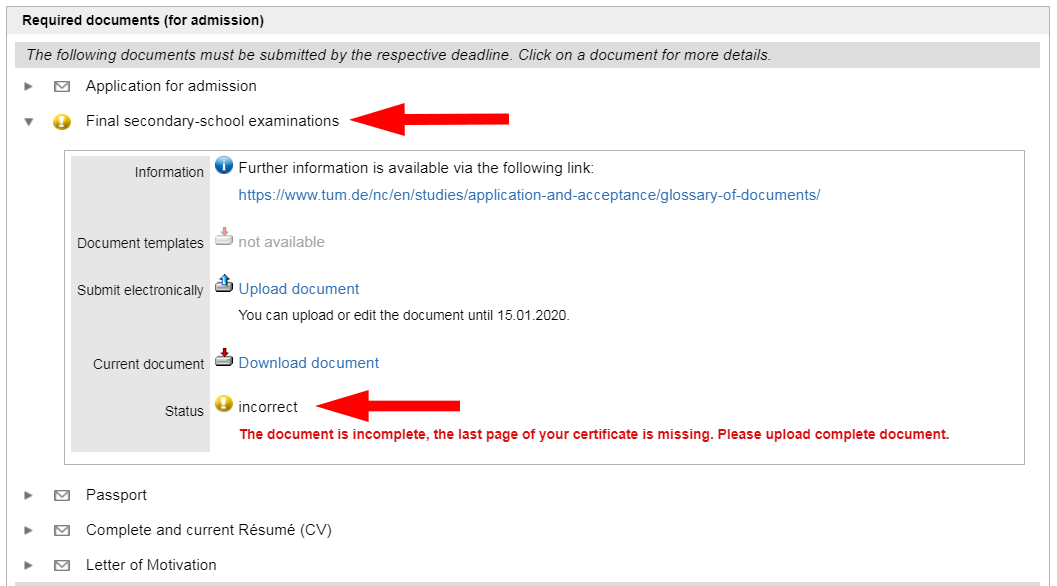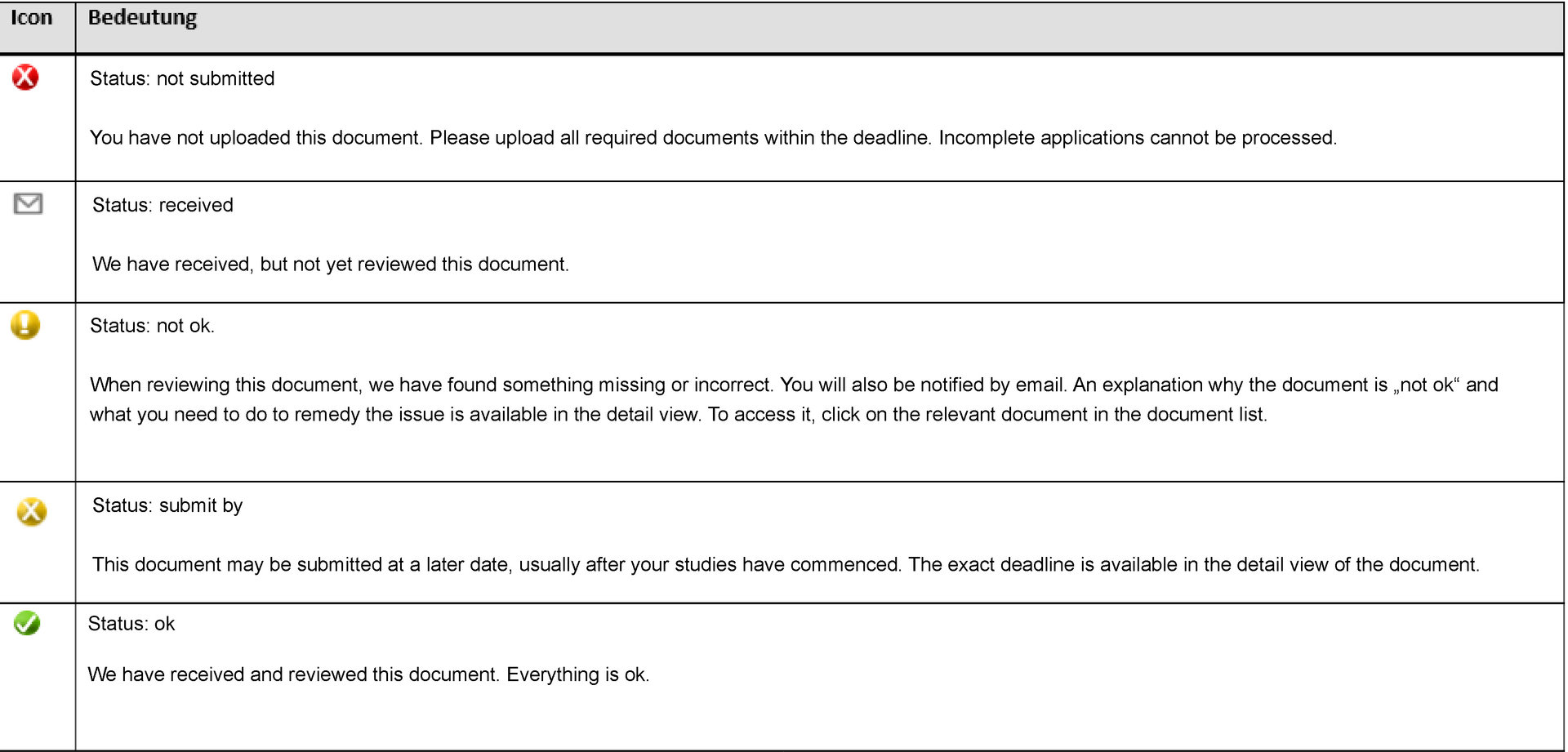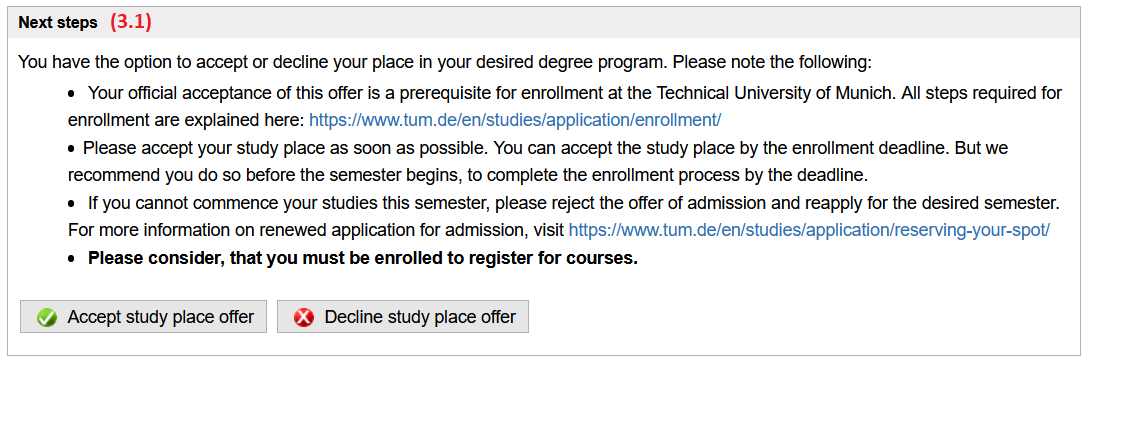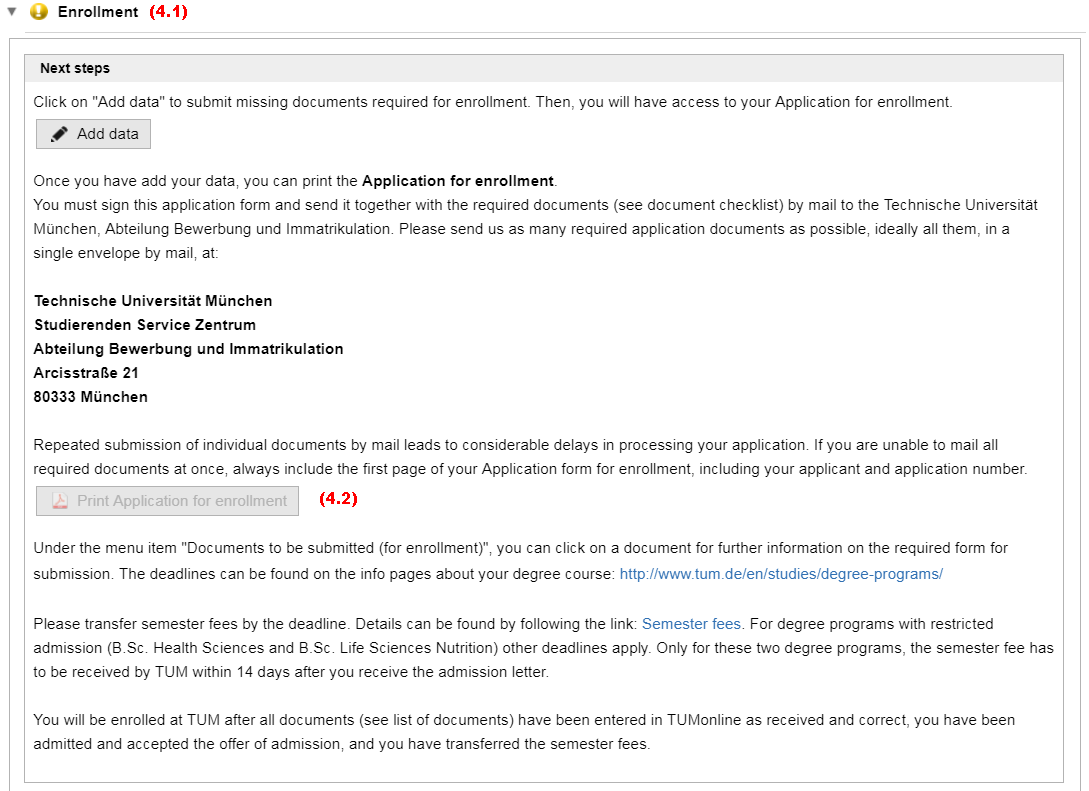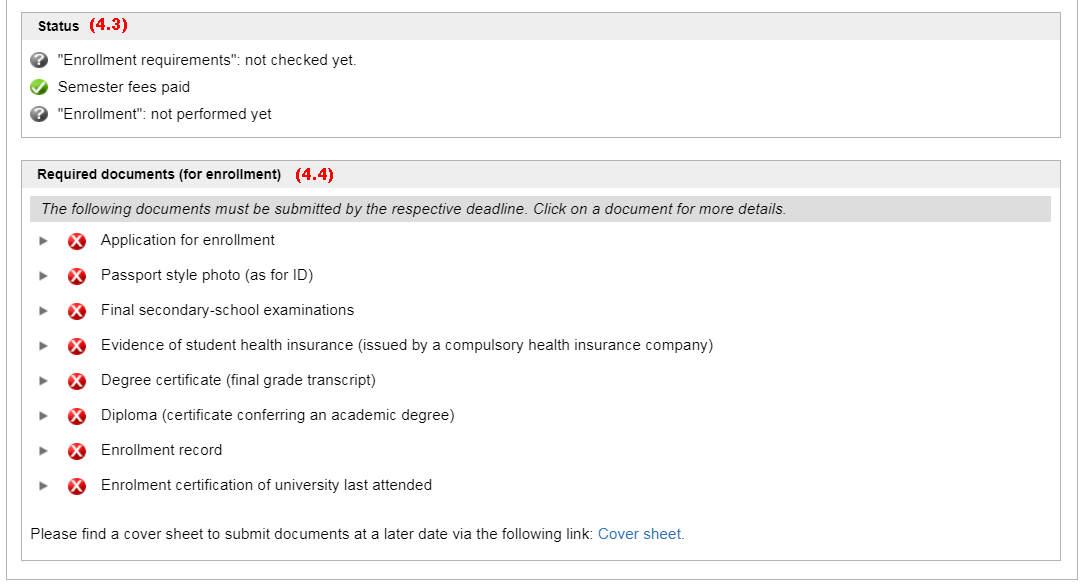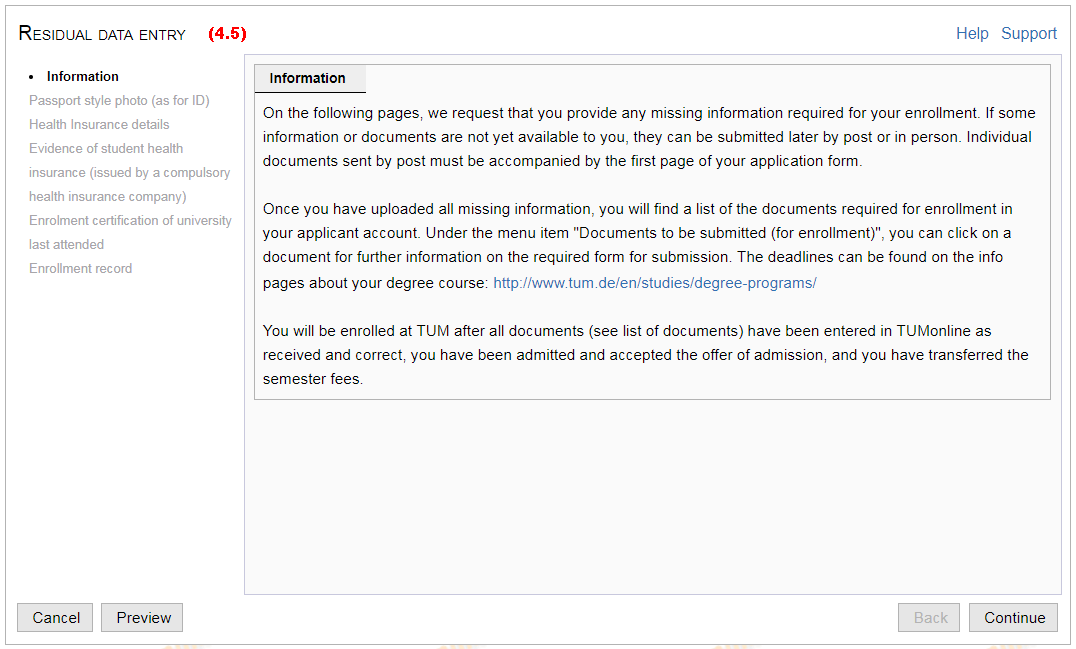Online application via TUMonline: Application Status
This TUMonline view shows everything you need to know about the status of an application.
TUMonline provides detailed information on the status of your application. You can navigate to the relevant status overview by clicking on the magnifying glass icon. The icon is activated once you have submitted your online application.
The “Application Status” view provides an overview of all essential information on the status of your application.
There are four sections of the status overview, which are described below in greater detail. To facilitate understanding, we have numbered these sections in the description provided here:
- Submission of Application
- Admission
- Study place (offer of admission)
- Enrollment
Under Status (1.1) you are given information about the status of two things:
First, the status of your electronic (online) application. Second, the status of your application documents, which are required for admission. Directly beneath the Status section, you will find a list of all required documents for admission. This status view will switch to “ok” as soon as the status of each required document (see 1.2) is “ok”.
Under Required Documents (for admission) (1.2) you will find a list of documents specific to you, which you must or may submit.
The documents required may vary depending on the degree program to which you applied.
After submitting your application, you can see whether your documents were uploaded on time, or if any documents have not yet been uploaded. If you require verification for a public authority that you have submitted an application for admission to university, you may download it under Confirmation of registration (1.3).
In the section Details of the admission procedure (2.1) you can find out if you fulfill the admission requirements for your desired degree program under “Status”.
We determine if you have met formal admission requirements on the basis of the documents you submit. Formal admission requirements have been fulfilled when
- we have obtained a secondary school-leaving certificate (for graduate degree programs a university degree) that qualifies you to study at a German university,
- you have provided verification of sufficient language skills,
- all documents required for admission have been submitted on time and in the proper form.
Discipline-specific admission requirements for master’s degree programs are determined, additionally, through a separate aptitude assessment process.
For relevant degree programs, you can find out how many points you have been awarded in the aptitude assessment process under “Details”.
You can find out if you have been granted or denied admission under Admissions Decision (2.2) and download your official notification.
If you have applied for a master’s degree program and have not verified that you fulfill individual discipline-specific requirements from your first degree, the school or department to which you have applied may require that you pass certain fundamentals exams as a condition of your admission. If so, these are listed under Additional requirements (2.3).
If you have received an offer of admission, you can officially accept or decline the offer under Next steps (3.1) by clicking on the button “Accept study place offer”. You can only enroll at the university after you have officially accepted the offer of admission.
Please accept your study place in TUMonline as soon as possible. You can accept the study place by the enrollment deadline. But we recommend you do so before the semester begins, to complete the enrollment process by the deadline.
If you do not wish to begin your studies this semester, you must reject your place and reapply for your desired semester. For more information on reapplying, please refer to our website on “Reserving your Spot or Deferring your Studies”.
You will be enrolled at TUM when
- you have received your notification of admission,
- you have accepted your offer of admission,
- all your documents are complete and marked “ok” (see document list for enrollment (4.4)),
- you have paid your semester fees.
You can upload any documents relevant for enrollment that do not need to be provided as authentic documents (e.g. a current passport-style photo or proof of student health insurance) under Residual Data Entry (4.5). To do so, click on the button Add data in the Next steps section (4.1). You may only upload additional data once.
Once you have add your data, you can print the Application for enrollment (4.2).
You must sign this application form and upload it together with the required documents (see document list for enrollment (4.4)).
Under Status (4.3), you can see if your semester fees have been received and if you are officially enrolled at the university.
Once you are enrolled, you will receive notification per e-mail.
NOTE: The enrollment period begins at the end of July for the winter semester and the end of January for the summer semester. You will not be enrolled before the beginning of the enrollment period, even if all requirements have been fulfilled.
The status of documents required for enrollment may be as follows: